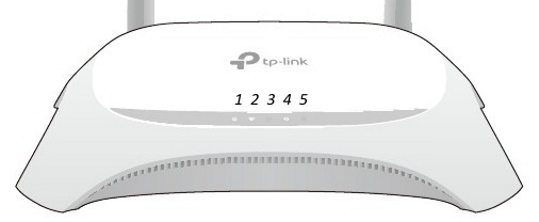
My
Internet Does Not Work?
THIS PAGE ONLY APPLIES IF YOUR ROUTER HAS 5
LIGHTS AT THE FRONT & TWO ANTENNAS = Model TP-Link TL-WR850N
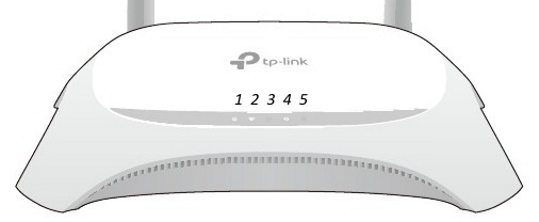
Here’s What You Should Check Before Making A Service Call
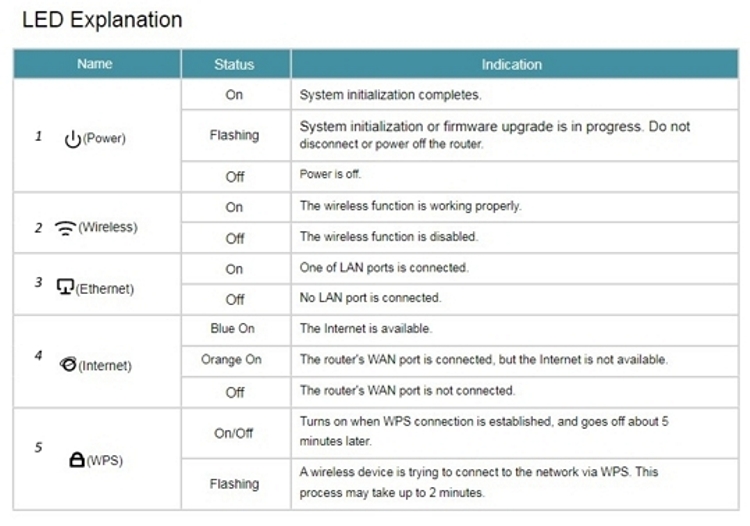
Are The LED's On The Router Correctly Lit As Shown Below
1st LED Is Power Light
2nd LED Is WiFi Light
3rd LED One (or more) Of the LAN ports is in use Light
4th LED Is Network Cable From POE Is Connected Light (Maybe Orange, Check
Cables)
5th LED Is WPS Established, If Flashing it is Searching For device To Connect To
If all else fails, try doing a full mains power down reset, that means
unplugging from the Mains, both the White Router, and the Black POE
power supply for ten seconds, then plugging both back in again.
If you have tried all of
the above with no success, call our customers services number
0034 964800009
We work most
weekends and bank holidays, so don't be afraid to call.
Spanish, French & English
spoken.